Thủ thuật sau đây là Code rất đơn giản giúp bạn tạo được một Banner thay đổi luân phiên cố định.
Để thực hiện thủ thuật này, bạn hãy sử dụng code như bên dưới (đặt trong một tiện ích HTML/Javascript).
1 - Đăng nhập vào Blogger / Blogspot
2 - Vào Bố cục của Blogger
3 - Thêm tiện ích >> Chọn HTML/Javascript >>thêm code dướng đây>> Lưu lại
Các bạn thay Link Màu Xanh là Link hình banner. Link Màu Đỏ là Link bài viết muốn đến!
Rất đơn giản! Chúc các bạn thành công!
Để thực hiện thủ thuật này, bạn hãy sử dụng code như bên dưới (đặt trong một tiện ích HTML/Javascript).
1 - Đăng nhập vào Blogger / Blogspot
2 - Vào Bố cục của Blogger
3 - Thêm tiện ích >> Chọn HTML/Javascript >>thêm code dướng đây>> Lưu lại
<script type="text/javascript">
// Banner Rotation Script by Bloggerism
var ban = new Array();
var link = new Array();
var index = 0;
ban[0] = new Image();
ban[0].src = "URL_banner_0";
link[0] = "URL_link_0";
ban[1] = new Image();
ban[1].src = "URL_banner_1";
link[1] = "URL_link_1";
ban[2] = new Image();
ban[2].src = "URL_banner_2";
link[2] = "URL_link_2";
index = Math.random() * (ban.length);
index = Math.floor(index);
function rotator()
{if (index == ban.length) index = 0;
if (document.images) {
document.images.rotation.src = ban[index].src;
}
else {
document.getElementById('rotation').src=ban[index].src;
}
index++;
setTimeout('rotator()',3000);
}
function go() {window.open(link[index-1]);}
</script>
<img id="rotation" style="cursor:pointer;" src="" onclick="go();"/>
<script type="text/javascript">rotator();</script>
Các bạn thay Link Màu Xanh là Link hình banner. Link Màu Đỏ là Link bài viết muốn đến!
Rất đơn giản! Chúc các bạn thành công!

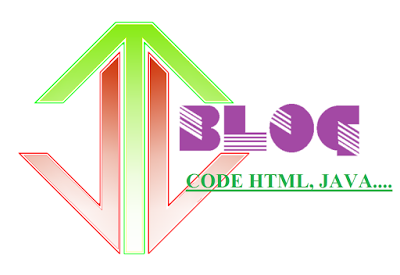













buổi tối vui vẻ nha <3
ReplyDeletetính đào mỏ mấy bài này hả :v
Delete